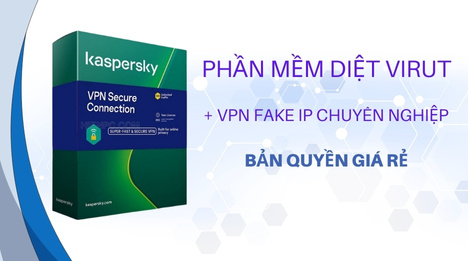How to Get Canva Pro: Unlocking Premium Design Features
Ngày 30/11/2023 - 11:11Canva has emerged as a powerhouse in the realm of graphic design, providing an intuitive platform that empowers users to bring their creative visions to life. While Canva offers a range of free tools, unlocking the full potential of premium design features requires upgrading to Canva Pro. In this comprehensive guide, we'll delve into the benefits of Canva Pro and guide you through the process of unlocking its premium design features.
Why Upgrade to Canva Pro?
Access to an Extensive Library of Premium Assets
Canva Pro opens the doors to a treasure trove of high-quality images, illustrations, icons, and templates. These assets can elevate your designs, giving them a professional and polished appearance. Whether you're designing marketing materials, presentations, or social media posts, having a diverse range of premium assets at your fingertips can make a significant difference.
Time-Saving Features
Canva Pro introduces time-saving functionalities such as the magic resize tool, which allows you to effortlessly adapt your designs to various formats. This is especially useful when you're creating content for different social media platforms or adjusting the dimensions of your designs for various print materials. Canva Pro streamlines your workflow, making the design process more efficient.
Brand Kit for Consistent Branding
For businesses and individuals looking to maintain a consistent brand identity, Canva Pro offers the Brand Kit feature. This feature enables you to save your brand colors, fonts, and logos, ensuring that every design aligns with your brand's visual identity. Consistent branding is crucial for building brand recognition and trust.
Collaboration Tools
Canva Pro enhances collaboration among team members or stakeholders. With the ability to share designs for review and feedback, multiple team members can work on a project simultaneously. This collaborative approach fosters creativity and ensures that everyone is on the same page throughout the design process.
Resizable Designs with Transparent Backgrounds
Canva Pro allows you to create resizable designs with ease. Additionally, the transparent background feature is invaluable for creating logos, icons, or designs that seamlessly integrate with various backgrounds. This level of flexibility gives you greater control over the visual aspects of your projects.
How to Get Canva Pro
Now that we've explored the compelling features of Canva Pro, let's walk through the steps to unlock these premium design features.
Sign Up for Canva
If you're not already a Canva user, start by signing up for a Canva account. You can do this by visiting the Canva website and clicking on the "Sign Up" button. Fill in the required information, or sign up using your Google or Facebook account for a seamless registration process.
Explore Canva's Free Features
Before committing to Canva Pro, familiarize yourself with the platform's free features. Canva offers a robust set of tools even in its free version, allowing you to create impressive designs. Take the time to experiment with the various design elements and templates available.
Upgrade to Canva Pro
Once you've experienced the potential of Canva and are ready to take your designs to the next level, it's time to upgrade to Canva Pro. Click on your profile icon in the top right corner of the Canva dashboard and select "Upgrade to Canva Pro." Choose a plan that suits your needs—Canva often offers monthly or annual subscription options.
Enter Payment Information
To complete the upgrade process, you'll need to enter your payment information. Canva accepts various payment methods, including credit cards. Rest assured that your payment details are handled securely.
Explore Premium Features
Once your Canva Pro subscription is active, explore the premium features mentioned earlier. Dive into the extensive library of premium assets, experiment with time-saving tools, and set up your Brand Kit for consistent branding. Take advantage of the collaborative tools to streamline teamwork and unleash the full potential of Canva Pro.
In conclusion, upgrading to Canva Pro is a strategic investment for individuals and businesses seeking to enhance their design capabilities. The premium features offered by Canva Pro open up a world of possibilities, allowing you to create visually stunning and impactful designs with ease. Follow the steps outlined in this guide to unlock Canva Pro's premium design features and elevate your creative projects to new heights. With Canva Pro, the only limit to your designs is your imagination. Happy designing!