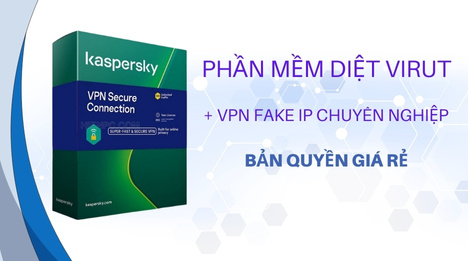Canva Mobile Tutorial: Design On the Go with Your Smartphone
Ngày 06/12/2023 - 09:12Canva, a popular graphic design platform, has revolutionized the way we create visual content. In this tutorial, we'll explore the exciting possibilities of designing on the go with Canva Mobile. With the convenience of your smartphone, you can unleash your creativity anytime, anywhere.
Getting Started with Canva Mobile
Downloading and Installing the App
The first step is to download the Canva app from your preferred app store. Whether you're using an iOS or Android device, the app is readily available. Once installed, open the app and sign in or create a new account.
Navigating the Interface
Canva Mobile offers a user-friendly interface tailored for mobile devices. Explore the different tabs, including Home, Create, Templates, and more. Familiarize yourself with the layout, and you'll be ready to create stunning designs in no time.
Creating Designs on Your Smartphone
Choosing a Template
Canva Mobile provides a vast library of templates for various purposes, from social media posts to business presentations. Select a template that aligns with your design goals, and let the creative process begin.
Customizing Your Design
Once you've chosen a template, customize it to suit your preferences. Change colors, fonts, and images with just a few taps. Canva Mobile's intuitive design tools make it easy for both beginners and experienced designers to bring their visions to life.
Advanced Features for Mobile Design
Photo Editing on the Go
Canva Mobile isn't just for graphic design; it's also a powerful photo editing tool. Enhance your images with filters, adjust brightness and contrast, and crop with precision. Turn your smartphone photos into professional-looking visuals effortlessly.
Collaboration and Sharing
Collaboration is a breeze with Canva Mobile. Invite team members to edit and comment on your designs in real-time. Once your masterpiece is ready, share it directly from your smartphone to social media or download it for other purposes.
Tips and Tricks for Efficient Mobile Design
Utilizing Finger Gestures
Mastering finger gestures is key to efficient mobile design. Pinch to zoom, swipe to navigate, and tap to select elements. Practice these gestures, and you'll navigate through your designs seamlessly.
Saving and Syncing Designs
Ensure your work is always backed up by saving your designs regularly. Canva Mobile automatically syncs with the web version, allowing you to seamlessly switch between devices. Your creativity is not confined to your smartphone; it's accessible from any platform.
Real-Life Examples: Canva Mobile in Action
Social Media Graphics
Design eye-catching social media graphics on the go. From Instagram posts to Facebook covers, Canva Mobile empowers you to stay active on social platforms with visually appealing content.
Event Flyers
Need to create a last-minute event flyer? Canva Mobile's templates and customization options make it easy to design a professional-looking flyer in minutes.
Business Presentations
Impress your clients and colleagues with well-designed presentations. Canva Mobile allows you to work on your slides while commuting or waiting for your next meeting.
Canva Mobile breaks down the barriers of traditional design, allowing you to be creative whenever inspiration strikes. With its user-friendly interface, powerful features, and seamless synchronization between devices, designing on your smartphone has never been this convenient. Whether you're a seasoned designer or a novice exploring the world of graphic design, Canva Mobile is your go-to tool for unleashing creativity on the go. Download the app, explore its features, and let your imagination run wild. Designing has never been so liberating and accessible.