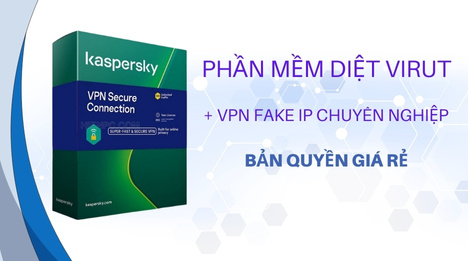Scrapbook Canva Tutorial: Creating Digital Scrapbooks
Ngày 04/12/2023 - 12:12With the advent of user-friendly design tools like Canva, individuals can now craft beautiful and personalized digital scrapbooks that preserve memories, celebrate milestones, and showcase creativity. This tutorial will guide you through the process of creating a stunning digital scrapbook using Canva, offering step-by-step instructions and creative tips to make your memories come to life.
Introduction: The Art of Digital Scrapbooking
Digital scrapbooking is a creative way to compile memories, tell stories, and express your personality through visually appealing layouts. Unlike traditional scrapbooking, digital scrapbooks are not confined to physical albums, allowing for easy sharing and storage. Canva, a popular graphic design platform, provides a user-friendly interface and a plethora of design elements to facilitate the creation of unique and personalized digital scrapbooks.
Getting Started with Canva
Create an Account
Begin by signing up for a Canva account. You can use your email or social media accounts for a seamless registration process.
Choose a Template
Canva offers a variety of pre-designed templates specifically tailored for scrapbooking. Browse through the template library to find one that suits your theme or style.
Set Canvas Dimensions
Select the dimensions for your digital scrapbook. Common sizes include 12x12 inches for a traditional scrapbook feel or a custom size based on your preferences.
Designing Your Digital Scrapbook
Select Backgrounds and Colors
Choose a background that complements your theme. Canva provides a vast collection of backgrounds, or you can upload your own photos for a personal touch. Experiment with colors to create a cohesive look.
Add Photos
Upload the photos you want to include in your digital scrapbook. Canva makes it easy to arrange, resize, and crop images for a polished appearance.
Incorporate Elements and Stickers
Enhance your layout by adding decorative elements and stickers. Canva offers an extensive library of graphics, illustrations, and stickers to suit various themes and occasions.
Include Text and Captions
Tell the story behind each photo by adding text and captions. Experiment with different fonts, sizes, and colors to achieve the desired effect.
Advanced Techniques for Creative Scrapbooking
Layering and Arrangement
Experiment with layering to create depth and visual interest. Canva allows you to arrange elements in front or behind others, giving you full control over the design.
Photo Filters and Effects
Apply filters and effects to your photos for a unique and artistic touch. Canva offers a range of filters to enhance the mood and tone of your digital scrapbook.
Custom Shapes and Frames
Use custom shapes and frames to highlight specific elements or create unique borders for your photos. Canva's design tools make it easy to add these finishing touches.
Finalizing and Sharing Your Digital Scrapbook
Review and Edit
Take a moment to review your digital scrapbook. Make any necessary adjustments to ensure a polished and cohesive design.
Download and Share
Once satisfied with your creation, download the digital scrapbook in your preferred format (PDF or image) for easy sharing. You can also use Canva's sharing features to collaborate with friends and family in real-time.
Creating a digital scrapbook with Canva allows you to transform memories into a visually stunning and shareable keepsake. Whether you're commemorating a special event, preserving family traditions, or simply expressing your creativity, digital scrapbooking on Canva opens up a world of possibilities. Experiment with different themes, layouts, and design elements to craft a digital scrapbook that reflects your unique style and the memories you hold dear. Start your digital scrapbooking journey today, and let Canva be your creative companion in preserving moments that last a lifetime.