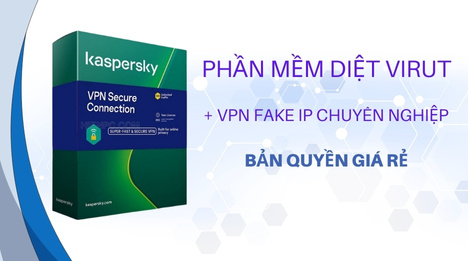Pro Canva: Unlocking the Potential of Canva Pro
Ngày 01/12/2023 - 12:12While the free version of Canva provides an excellent starting point, Canva Pro takes the experience to a whole new level, offering a plethora of features that empower individuals and businesses to elevate their creative endeavors. In this comprehensive exploration, we delve into the rich tapestry of Canva Pro, unlocking its potential and showcasing how it has become an indispensable tool for professionals and enthusiasts alike.
A Symphony of Features
Canva Pro is a symphony of features designed to amplify creativity. The vast library of over 75 million premium stock photos, videos, and elements transforms mundane projects into visually stunning masterpieces. The Pro version opens the doors to an extensive collection of exclusive content that goes beyond the basics, allowing users to access a wealth of high-quality assets for their designs.
One of the standout features of Canva Pro is the ability to resize designs effortlessly. Whether you're adapting a social media post for multiple platforms or transforming a flyer into a poster, Canva Pro streamlines the process, ensuring that your content remains visually cohesive across various mediums. This feature alone saves time and effort, making it a game-changer for those working on diverse projects.
Seamless Collaboration and Branding
For businesses and teams, Canva Pro introduces seamless collaboration tools. The ability to work on designs in real-time with team members, share templates, and provide feedback directly on the platform fosters a collaborative spirit. With the brand kit feature, users can upload logos, set color palettes, and define font styles, ensuring brand consistency across all designs. This is particularly valuable for businesses looking to establish a strong and recognizable visual identity.
Canva Pro takes personalization to the next level by allowing users to create and save their templates. This feature is a time-saver, enabling individuals to maintain a consistent look for their personal or business brand. Whether it's social media posts, presentations, or marketing materials, having custom templates at your fingertips ensures a professional and cohesive aesthetic.
Amplifying Productivity with Magic Resize and Export Options
Time is of the essence in the fast-paced world of digital content creation. Canva Pro addresses this by introducing the Magic Resize tool. This ingenious feature lets users transform a design into various formats with just a few clicks, eliminating the need to recreate the same design for different purposes manually. This not only enhances productivity but also ensures that your content is optimized for different platforms and devices.
Export options in Canva Pro provide users with flexibility. Whether it's downloading designs with a transparent background, exporting animated designs, or saving designs with higher resolutions, Canva Pro caters to the diverse needs of its users. This adaptability is particularly valuable for those working on projects with specific technical requirements.
Elevating Presentations and Marketing Materials
Presentations are a crucial aspect of professional communication, and Canva Pro equips users with the tools to create engaging and impactful slides. The Pro version offers an extensive collection of presentation templates, from sleek business pitches to creative project proposals. With the added ability to collaborate in real-time, teams can collectively refine and perfect their presentations, ensuring a polished and professional outcome.
For marketers, Canva Pro is a treasure trove. The platform provides access to a wide array of marketing materials, from eye-catching social media posts and advertisements to compelling brochures and flyers. The intuitive drag-and-drop interface empowers users to experiment with different layouts and designs, unleashing their creativity without the need for advanced design skills.
Unleashing Creativity with Animation and Effects
Canva Pro introduces a dimension of dynamism with its animation and effects features. Users can bring their designs to life by adding subtle animations or eye-catching effects to captivate their audience. This is a valuable asset for content creators looking to stand out in a crowded digital landscape. From animated social media posts to engaging presentations, the animation feature in Canva Pro adds a touch of flair to any project.
Cost-Effective and User-Friendly
Despite the extensive range of features, Canva Pro remains cost-effective, making professional-grade design accessible to individuals, small businesses, and large enterprises alike. The subscription model allows users to enjoy the full suite of features without breaking the bank. This affordability, combined with the user-friendly interface, makes Canva Pro an attractive option for both seasoned designers and those new to the world of graphic design.
Conclusion: Unleashing Your Creative Potential
Canva Pro stands as a testament to the evolution of graphic design tools, empowering individuals and businesses to unlock their creative potential. With a robust set of features, seamless collaboration options, and a user-friendly interface, Canva Pro has become a go-to platform for professionals and enthusiasts worldwide.
Whether you're a social media manager looking to create engaging content, a marketer aiming to craft compelling visuals, or a business owner seeking to establish a consistent brand identity, Canva Pro offers a versatile and powerful solution. As we celebrate the one-year anniversary of Canva Pro, it's clear that this platform has not only revolutionized the way we approach design but has also democratized creativity, allowing everyone to become a proficient designer in their own right. Embrace the possibilities, unlock your creative potential, and let Canva Pro be your trusted companion on the journey to visually stunning and impactful designs.