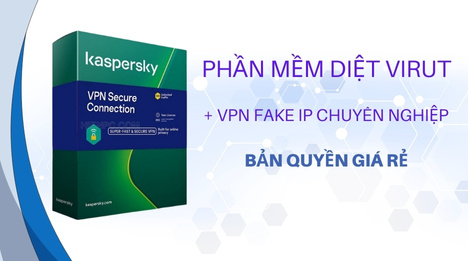Canvas Pro: Exploring the Features and Benefits
Ngày 05/12/2023 - 11:12Understanding Canva Pro
Canva Pro is a subscription-based plan that provides users with an enhanced design experience. It offers a wide array of tools, resources, and benefits that cater to professionals, marketers, educators, and anyone looking to elevate their design game.
Features of Canva Pro
Let's delve into the key features that set Canva Pro apart:
Unlimited Access to Premium Content:
Canva Pro provides access to an extensive library of premium templates, photos, videos, illustrations, and graphics. This library offers a vast collection of high-quality assets that can elevate your designs.
Brand Kit:
With Canva Pro, you can create and maintain your brand's identity effortlessly. The Brand Kit feature allows you to store and apply your brand's colors, fonts, and logos consistently across all your designs.
Magic Resize:
This time-saving feature enables you to instantly resize your designs to fit various social media platforms, ad formats, or print materials with just a few clicks.
Transparent Backgrounds:
Canva Pro allows you to remove backgrounds from images effortlessly. This feature is perfect for creating product images, marketing materials, or custom graphics.
Collaborative Workspace:
Collaborate seamlessly with team members or clients on Canva Pro. You can invite others to edit, comment, and provide feedback in real-time, streamlining the design process.
Custom Templates:
Create templates tailored to your specific needs. This feature is ideal for businesses that require consistent branding and design elements in their marketing materials.
One-Click Animation:
Add animations to your designs with ease. Canva Pro provides pre-designed animation templates that make your social media posts and presentations more engaging.
Benefits of Canva Pro
Now that we've explored the features, let's discuss the benefits of upgrading to Canva Pro:
Professional-Quality Designs:
Canva Pro offers the tools and resources needed to create polished, high-quality designs suitable for any purpose.
Time Efficiency:
The Magic Resize and Brand Kit features save you time by streamlining design tasks and maintaining brand consistency.
Enhanced Collaboration:
Collaborative workspaces make it easier for teams and clients to collaborate on projects without the need for extensive email exchanges.
Access to Premium Stock:
Enjoy unlimited access to premium photos, videos, and illustrations to make your designs more visually appealing.
Greater Versatility:
Canva Pro's extensive library and customization options allow you to create a wide range of content, from social media graphics and marketing materials to presentations and eBooks.
Brand Identity Control:
The Brand Kit feature ensures that your brand's identity remains consistent across all design materials, reinforcing brand recognition.
Increased Engagement:
Canva Pro's animation and design capabilities help you create content that grabs your audience's attention and keeps them engaged.
How to Get Canva Pro
To access Canva Pro, follow these steps:
Sign In or Create an Account:
Visit Canva's website and sign in to your existing account or create a new one for free.
Upgrade to Canva Pro:
Once logged in, navigate to the "Upgrade to Canva Pro" option and select a subscription plan that suits your needs.
Payment:
Choose a payment method and complete the transaction.
Enjoy Canva Pro:
You'll now have access to all the premium features and benefits of Canva Pro.
Conclusion
Canva Pro is a game-changer for individuals and businesses seeking to elevate their design efforts. With its extensive features, premium content library, and collaborative tools, it enables users to create professional-quality designs efficiently. Whether you're a marketer, educator, entrepreneur, or content creator, Canva Pro empowers you to bring your creative visions to life. Upgrade to Canva Pro today and unlock a world of design possibilities.