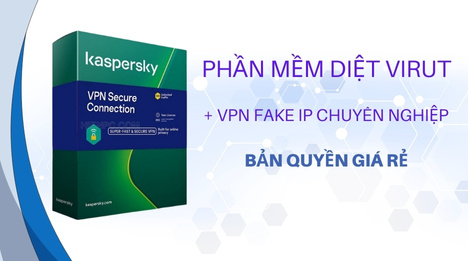Canva Pro vs. Photoshop: Which is Right for You?
Ngày 01/12/2023 - 04:12Understanding Canva Pro
Canva is an online graphic design platform known for its user-friendly interface and a vast library of design templates. Canva Pro is the premium version of Canva, offering additional features and functionalities. Let's delve into the key aspects of Canva Pro:
Ease of Use:
Canva Pro is renowned for its user-friendly design. It's an excellent choice for beginners or those with minimal design experience. The platform's intuitive drag-and-drop interface allows users to create visually appealing designs quickly.
Templates:
Canva Pro provides access to an extensive collection of professionally designed templates for various purposes. Whether you need social media graphics, presentations, posters, or marketing materials, Canva Pro offers templates to match your needs. These templates can serve as a foundation for your designs, saving you time and effort.
Collaboration:
Canva Pro facilitates seamless collaboration among team members. You can work on projects in real-time, share designs with colleagues, and leave comments for feedback. This feature is particularly beneficial for businesses and design teams.
Stock Assets:
Canva Pro grants you access to a vast library of stock photos, illustrations, icons, and other visual elements. You can use these assets in your designs, eliminating the need for external image sources. This feature is invaluable for those who need high-quality visuals for their projects.
Brand Kit:
With Canva Pro, you can create and maintain a brand kit, ensuring consistency in your designs. This feature allows you to save your brand's color palette, fonts, and logo for easy access. Brand kits help reinforce your brand identity across various materials.
Exploring Adobe Photoshop
Adobe Photoshop, on the other hand, is an industry-standard software for advanced image editing and graphic design. It's part of the Adobe Creative Cloud suite and is favored by professional graphic designers, photographers, and artists. Let's delve into the key aspects of Photoshop:
Professional Editing:
Photoshop is unparalleled when it comes to advanced image editing and manipulation. It offers a vast array of tools and features for retouching, compositing, and enhancing photos and graphics. Whether you're editing portraits, creating digital art, or working with complex compositions, Photoshop can handle it all.
Customization:
Photoshop allows for unparalleled customization and precision. You have complete control over every aspect of your design, from colors and typography to individual pixels. This level of customization is ideal for professionals who demand pixel-level control.
Integration:
Photoshop seamlessly integrates with other Adobe Creative Cloud applications like Illustrator and InDesign. This integration is particularly useful for professionals who work on multifaceted projects that require a combination of design disciplines, such as print design or multimedia projects.
Learning Resources:
Adobe provides a wealth of learning resources for Photoshop, including tutorials, courses, and a vast community of users. This support system is invaluable for those committed to mastering a comprehensive and powerful design tool.
Choosing Between Canva Pro and Photoshop
When to Use Canva Pro:
Beginners and Non-Designers: Canva Pro is an excellent choice for individuals new to graphic design or those who want a straightforward and intuitive platform.
Quick Design Needs: If you need to create social media graphics, marketing materials, presentations, or simple designs swiftly, Canva Pro's templates can save you time and effort.
Collaborative Projects: Canva Pro's collaboration features are valuable for teams or individuals working together on design projects. It streamlines communication and feedback.
Budget-Friendly: Canva Pro offers a cost-effective solution, especially when compared to Adobe Creative Cloud subscriptions.
When to Use Adobe Photoshop:
Professional Designers: If you're a professional graphic designer, photographer, or artist who requires advanced editing capabilities, Photoshop is the industry standard. It excels in complex design and image editing projects.
Pixel-Level Control: When you need absolute control over every aspect of your design or image, Photoshop's precision is unrivaled. This level of detail is essential for professionals and perfectionists.
Integration Requirements: If you work on projects that involve multiple Adobe software applications, such as print design or multimedia projects, Photoshop's integration is essential for seamless workflow.
Extensive Learning Resources: If you're dedicated to mastering a powerful design tool and want access to a wide range of educational resources, Adobe offers comprehensive support for Photoshop users.
Conclusion
The choice between Canva Pro and Adobe Photoshop hinges on your specific needs, skill level, and the nature of your design projects. Canva Pro is an excellent choice for beginners, small businesses, and individuals seeking an easy-to-use platform with a wealth of design resources and collaboration features. It simplifies the design process and is cost-effective.
In contrast, Adobe Photoshop is the go-to choice for professionals and experienced designers who demand advanced editing capabilities, pixel-level control, and seamless integration with other Adobe software. It is the industry standard for high-quality image editing and complex design projects.
Ultimately, your decision should align with your goals and the level of control and customization you require in your design work. Both Canva Pro and Adobe Photoshop are valuable tools in the world of graphic design, and the right choice depends on what best suits your individual or business needs.