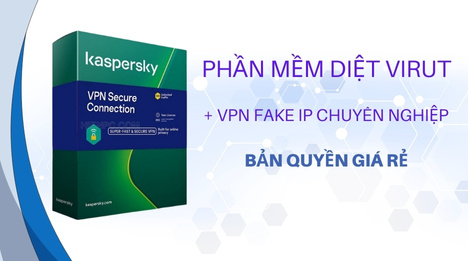Canva Pro Design: Crafting Professional Graphics
Ngày 30/11/2023 - 11:11Whether you are a seasoned graphic designer, a small business owner, or an aspiring content creator, the right tools can make all the difference. One such tool that has gained immense popularity in recent years is Canva Pro.
Unveiling Canva Pro
Canva, initially introduced as a user-friendly graphic design platform, has evolved into a powerhouse with its Pro version. Canva Pro unlocks a myriad of features, taking your graphic design capabilities to a professional level. Let's delve into the key aspects that make Canva Pro a game-changer in the world of design.
Extensive Design Resources
Canva Pro offers an extensive library of design resources that goes beyond the basic elements available in the free version. Access to a vast collection of high-quality images, illustrations, icons, and fonts empowers users to create unique and captivating visuals. This resource bank eliminates the need for external sourcing, streamlining the design process.
Brand Kit for Consistency
For businesses and individuals aiming to maintain a consistent brand image, Canva Pro's Brand Kit is a valuable asset. Upload your brand's colors, fonts, and logos, and Canva Pro ensures that these elements are readily available every time you start a new project. This feature not only saves time but also enhances brand recognition across various platforms.
Time-Efficient Magic Resize
In the fast-paced digital world, efficiency is key. Canva Pro's Magic Resize feature allows users to adapt their designs effortlessly to different formats. Whether you're creating social media posts, presentations, or print materials, this tool ensures that your designs remain cohesive and visually appealing across all platforms.
Collaboration Made Easy
Canva Pro facilitates seamless collaboration among team members or clients. The ability to share editable designs, leave comments, and receive real-time feedback streamlines the review process. This collaborative approach enhances productivity and ensures that everyone involved in a project is on the same page.
Advanced Export Options
Professionals often require designs in specific formats and resolutions. Canva Pro caters to this need with advanced export options. Whether you're creating content for web, print, or social media, you can export your designs in the ideal format without compromising on quality.
Priority Support for Pro Users
Canva Pro users enjoy priority support, ensuring that any issues or queries are addressed promptly. This level of customer support adds an extra layer of confidence, especially for businesses relying on Canva Pro for their design needs.
Create Animated Designs
Incorporating animation into designs can elevate them to another level. Canva Pro allows users to create animated graphics effortlessly. From eye-catching social media posts to engaging presentations, the ability to add motion to your designs opens up new creative possibilities.
Canva Pro has emerged as a go-to tool for individuals and businesses looking to level up their graphic design game. With its extensive resources, time-saving features, collaborative tools, and advanced capabilities, Canva Pro provides a holistic solution for crafting professional graphics. Whether you're a seasoned designer or a novice exploring the world of visual content creation, Canva Pro empowers you to turn your ideas into stunning visuals with ease. Elevate your design game with Canva Pro and make a lasting impression in the digital realm.